Sage X3 offers powerful ERP functionality tailored for mid-sized and enterprise-level organizations, particularly those with complex supply chains, finance operations, or manufacturing environments. One often overlooked feature involves managing file attachments—an essential aspect for maintaining compliance, improving productivity, and securing sensitive documents across the system.
Simplifying and securing attachments within Sage X3 leads to better document control, faster workflows, and enhanced data protection.
The Importance of Proper Attachment Management
Documents such as invoices, purchase orders, contracts, and certifications often accompany records in Sage X3. Without a structured approach to handling attachments, users risk version control issues, misplaced files, and data leaks.
A robust attachment strategy reduces these risks while providing:
Faster access to supporting documentation
Improved audit readiness and traceability
Secure storage of sensitive business files
Common Challenges with Sage X3 Attachments
Users frequently encounter several limitations when working with attachments:
Manual upload processes that slow down operations
Inconsistent naming conventions that complicate retrieval
Lack of encryption or access controls on stored files
Storage limitations or over-reliance on local drives
These challenges not only impact productivity but also introduce security vulnerabilities.
How to Simplify Attachment Management
Several best practices help streamline the process and improve user experience across departments:
Standardize Naming and Categorization
Implement a clear structure for naming files and categorizing attachments based on document type, department, or process.Enable Direct Drag-and-Drop Functionality
Activating this feature saves time and reduces errors, especially for non-technical users.Integrate with Document Management Systems (DMS)
Connecting Sage X3 to a cloud-based DMS allows centralized storage, better indexing, and access control across the organization.Automate Attachment Capture from Email or Scans
Use third-party tools to automatically capture and attach documents based on predefined rules, such as vendor names or document types.
Strengthening Attachment Security in Sage X3
As cyber threats continue to rise, securing attached documents within your ERP system must remain a top priority.
Key tactics include:
Role-based access controls (RBAC) to restrict who can view, add, or delete attachments
Data encryption for files stored within or alongside the Sage X3 environment
Audit trails that log every interaction with attached files
Backup and disaster recovery measures for attached file repositories
Conclusion
Properly managing and securing attachments in Sage X3 helps businesses improve efficiency, reduce compliance risk, and protect critical data. By standardizing processes, automating uploads, and enforcing robust security practices, organizations transform document management into a strategic asset—not just a system feature.
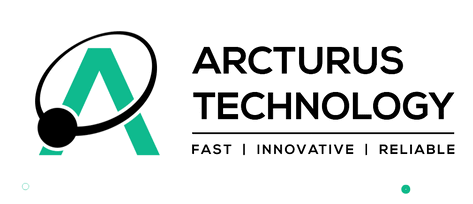

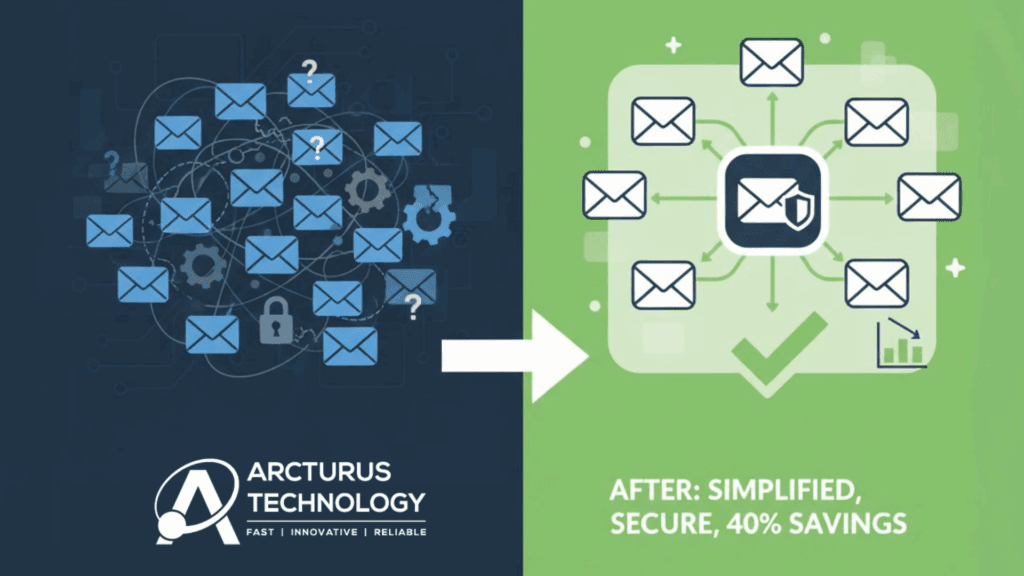


Setting up cybersecurity software early in your business can protect valuable company and customer data. A great place to start is purchasing antivirus software, which guards computers and networks against viruses and other malicious attacks. You may also consider purchasing a business VPN to ensure only authorized users can access your network.